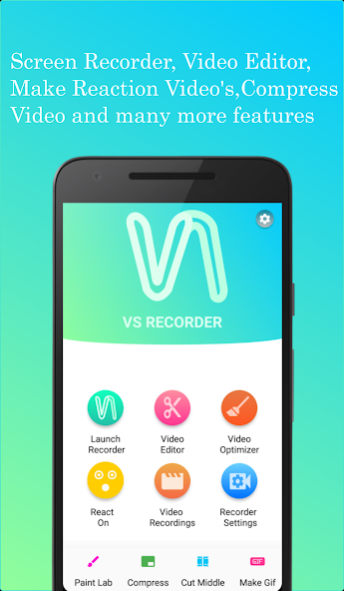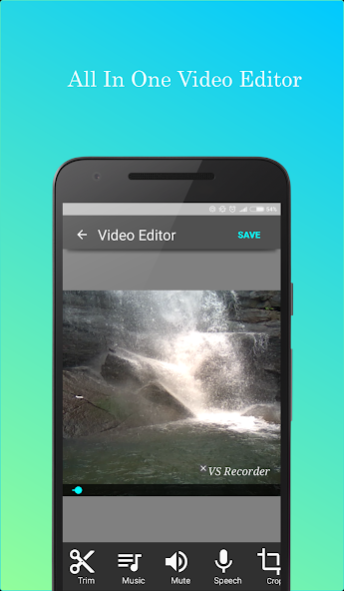VS ScreenRecorder,Video Editor 1.2.0
Free Version
Publisher Description
VS Recorder allows you to record your screen and edit them on go.
[Screen Recorder Feature]
*Record Screen.
*Supports play,pause.
*Supports slow motion and time lapse while recording screen.
*Draw On Screen with 5 different paint brushes.
*Add Banner logo to your recordings.
*Add Banner Text to your recordings.
*Supports automatic stop on time limit,video size.
*Supports 3 floating widgets-EdgeView,Bubble View,Magic Button.
*Supports facecam with resize,show and hide facecam,switch camera features.
*Record audio
[Video Editor Features]
*Convert your recordings to gif.
*Trim Video.
*Compress Video.
*Add MP3,M4A,AAC,WAV audio to your recording.
*Add Speech(Record Voice) to your recording.
*Remove audio from recording.
*Share your recordings on Youtube,Instagram,Facebook,Whatsapp.
[ReactOn Features]:
*Make reaction videos on video stored on sdcard.
*Make reaction videos on YouTube videos(Please make sure you don't voilate any terms as mentioned here https://www.youtube.com/static?template=terms .)
*Live Emoji
*Live Camera Filters
[Video Compressor]
*Compress MP4 video and recording.
VSRecorder uses facebook ads provider.Facebook wants to show ads that are relevant to you.For more information ,please check https://m.facebook.com/ads/ad_choices
If you like,VS Recorder app don't forget to rate five star or review.
Need this app translated into your language mail me at contacts.apps.infi@gmail.com
About VS ScreenRecorder,Video Editor
VS ScreenRecorder,Video Editor is a free app for Android published in the Video Tools list of apps, part of Audio & Multimedia.
The company that develops VS ScreenRecorder,Video Editor is Infi. The latest version released by its developer is 1.2.0.
To install VS ScreenRecorder,Video Editor on your Android device, just click the green Continue To App button above to start the installation process. The app is listed on our website since 2017-09-04 and was downloaded 3 times. We have already checked if the download link is safe, however for your own protection we recommend that you scan the downloaded app with your antivirus. Your antivirus may detect the VS ScreenRecorder,Video Editor as malware as malware if the download link to com.infi.vsrecorder is broken.
How to install VS ScreenRecorder,Video Editor on your Android device:
- Click on the Continue To App button on our website. This will redirect you to Google Play.
- Once the VS ScreenRecorder,Video Editor is shown in the Google Play listing of your Android device, you can start its download and installation. Tap on the Install button located below the search bar and to the right of the app icon.
- A pop-up window with the permissions required by VS ScreenRecorder,Video Editor will be shown. Click on Accept to continue the process.
- VS ScreenRecorder,Video Editor will be downloaded onto your device, displaying a progress. Once the download completes, the installation will start and you'll get a notification after the installation is finished.